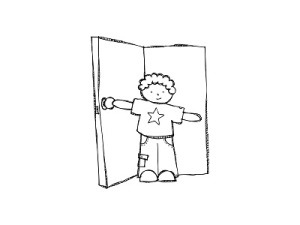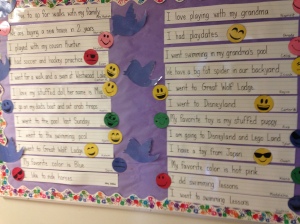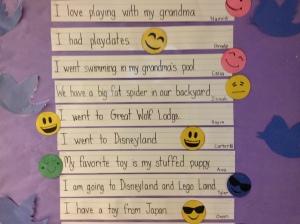Attending the ISTE conference was a dream come true for me! The registration for the conference was part of a prize package for a contest I entered called the Mind Share Learning Digital Video Challenge! The conference was held in Atlanta, Georgia at the beginning of the summer! I had an fantastic time!
The conference was huge! There were over 18,000 people there! Lots of sessions to go to, people to meet and lots to learn. Many of the people who I follow on twitter or on their blogs were at the conference as attendees or presenters! Very exciting to meet up with some of the people I admire in person! I tried to go to as many sessions as I could.
I decided to submit a proposal for an ignite talk at ISTE when I realized that I was going to the conference in April. I told myself that if I was going I should really go for all the opportunities that were available at ISTE! (I did not however apply to the Karaoke contest!)
To do an ignite talk, you need to submit a proposal to speak about something that you feel passionate about to the ISTE committee. An ignite is a five minute talk using twenty slides which automatically advance every twenty seconds. They had four different ignite sessions with 10 to 12 people in each session. Imagine my surprise when my proposal was selected! Now I was not only going to my dream conference, but I was also given a chance to present there!
We had been doing a lot of work in our classroom with augmented reality and my ignite centered on how augmented reality had really become a spark to fuel creative writing.
Before I left for the ISTE conference I did a little research about the people who were also presenting an ignite and discovered to my delight a fellow British Columbian from the Surrey School district, DianaWilliams (@teacherdiana1)! I reached out to her on Twitter and let her know how happy I was to be in an ignite presentation group with a fellow teacher from B.C. She was amazing! She immediately introduced to me to some of her collegues in Surrey on Twitter, and when I explained that I was travelling by myself she immediately declared that I would now be part of their crew! She wasn't kidding!
Their company and gracious inclusion in a wide variety of events made my conference experience so much better! Diana introduced me to Karen Lirenman (@KLirenman) and
before I left for the conference I had a long conversation on Twitter with Karen. She gave me lots of tips and encouragement.
As soon as I arrived I received a Tweet from Karen to meet up with her. I gradually met the other members of the SD#36 crew at ISTE and they really made me feel welcome! I can't thank them enough! We went to sessions together, toured the vendor mall, had great conversations, and shared meals and celebrations together!
I met most of them at the Discovery Education Canadian Tweet Up on one of the first evenings of the conference. What a great idea! A great chance to meet fellow Canadians and Dean Shareski! And have your picture taken with such a friendly shark!
Lots of fun! I met the other members of the SD #36 crew at this event and they are a very friendly group!
Giving the ignite talk the next morning was amazing and terrifying at the same time. It was my first time speaking into a microphone and the first time speaking in front of such a large group! It was made much easier knowing that my new Surrey school district friends were in the audience! I was the first speaker and and Diana Williams went last! She was amazing!
The other presenters for our ignite session were all so welcoming and their talks were all very inspiring! Please take the time to find out more about these great people!
Billy Krakower, Christopher Smith, Diana Williams, Jack Lawicki, Jennifer Bond, Jonathan Jarc, Kim Kern, Monica Burns, Shirley Campbell, Tamara Letter, Trisha Callella, Zee Poerio.
They all have Twitter accounts!
After our presentation, Bill Ferriter, our "honorary" Canadian (as he liked to call himself and definitely a "Surrey" team member as well) steered us to a great restaurant for breakfast! What a lovely way to celebrate surviving the ignite! The Surrey group is amazing and so generous and welcoming! Amazing ambassadors for their school district!
There was a special reception at the Canadian embassy in Atlanta for the 6th annual Mind Share Learning Celebration of Excellence. It was amazing!
At the reception, Robert Martellacci presented me with this certificate as one of the three winners in the Mind Share Learning Digital Learning Video Challenge! I got to meet one of the other winners, Fred Galang, as well as the sponsors and hosts of the celebration. I hope to meet Jacob Lingley who was the Eastern winner of the contest someday too!
All my new friends from School District #36 were there, too!
Kevin Amboe, Lisa Domeir, Shelly Brett, Hugh McDonald, Linda Dyck, Tia Henriksen, Iram Khan, Diana Williams, Deneen Reiter, and Robin Thiessen.
I hope that I will have other opportunities to work with these wonderful people.
It was really nice to meet and thank the sponsors of the contest at the reception!
We all sang O Canada together! Apparently, this tradition was established at the very first reception honoring the winners of the contest and has continued every since! Very poignant!
The Surrey crew invited me to join them for dinner. We found a Tex Mex restaurant and had these! Fried dill pickles! Yum!
I attended some amazing sessions at ISTE and came away feeling inspired and overwhelmed! In a good way! More about ISTE soon.....